If characters are sitting or standing next to each other, then they can have physical interactions like handshakes and high-fives. To insert an interaction:
Click the Interact icon, and a new item will appear that reads “Character acts on Character”.
Click on the first “Character” text and choose which of the two characters in the Scene will initiate the action.
Click “acts on” and choose the desired action from the list.

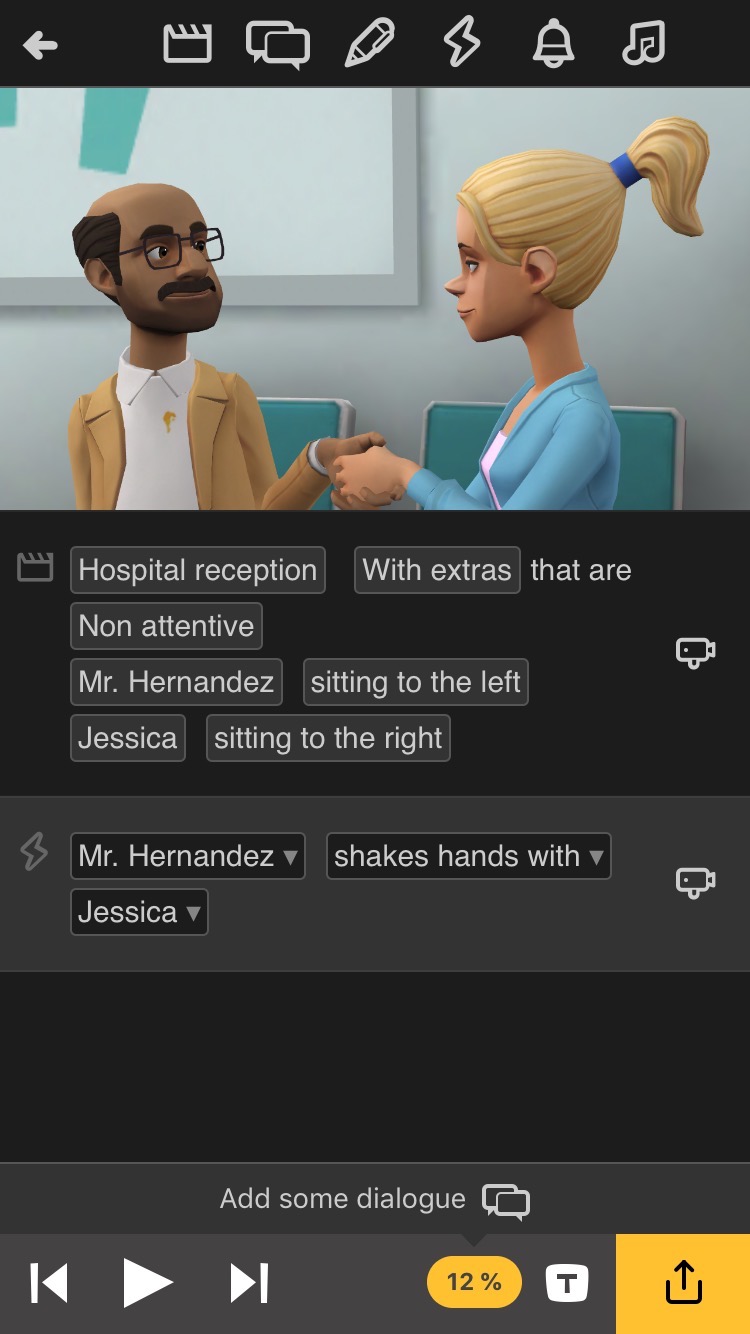
If you receive the message “Target is too far away”, then move one or both of the characters to new locations [marked “(left)” and “(right)”] so the characters are close enough to interact.
Some of the Interactions, like “High five” and “Slap” offer matching Sound effects. Place the Sound effect before the Interaction for best results.
